[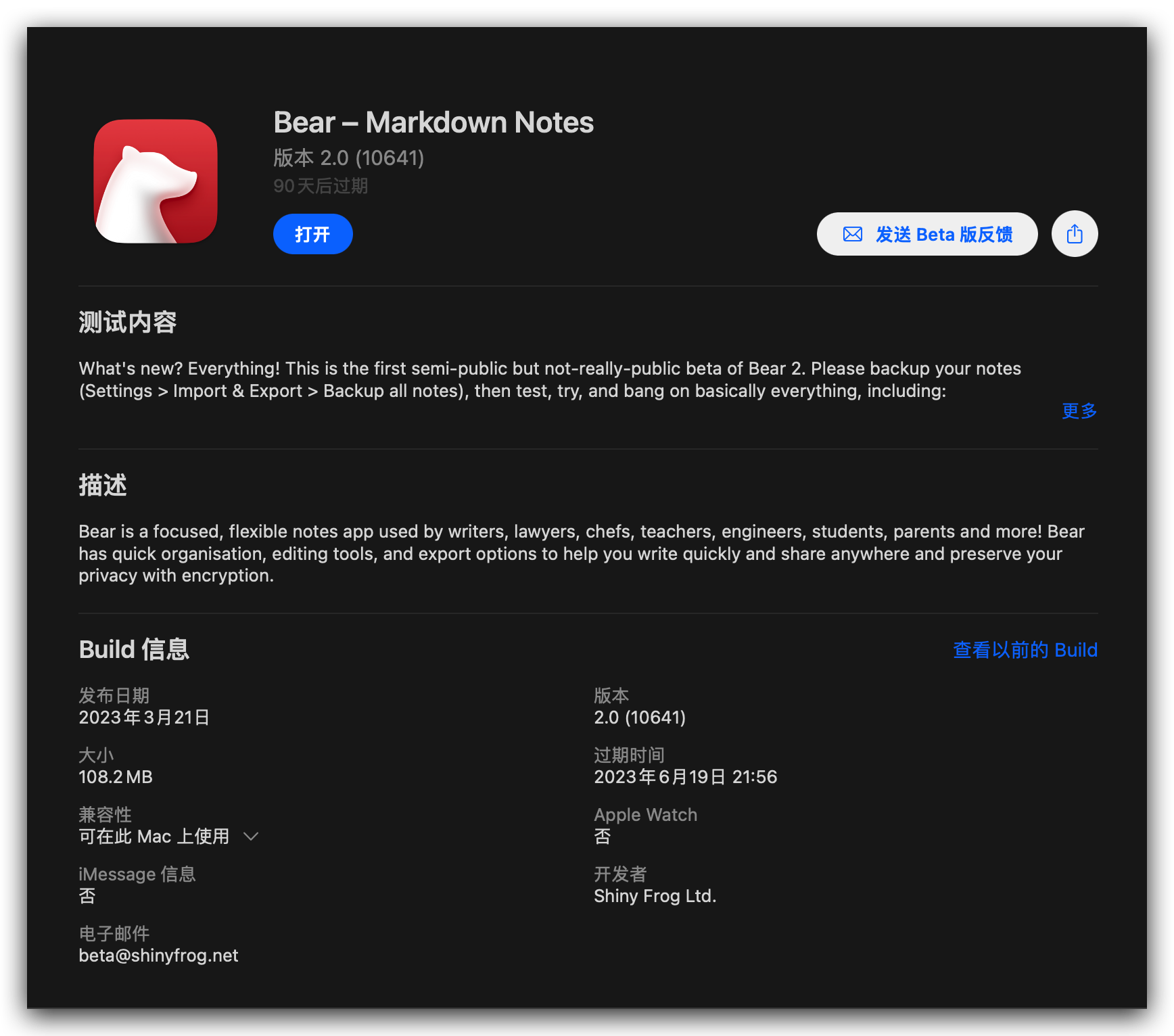]( https://imgse.com/i/ppaJxyD)
## What’s new? Eferything! 🎉
This is the first semi-public but not-really-public beta of Bear 2 for both Mac and iOS. Please backup your notes (see instructions earlier ⬆️), then test, try, and bang on basically eferything, including:
- Tables!
- Markdown hiding
- Nested styles
- Folding sections (tap a heading icon)
- The new sketching tool and canvas
- GIF support
- Link previews
- PDF previews
- Image resizing and cropping
- The new Info Panel with ToC and Backlinks
- Our all-new editing keyboard on iOS (Tap the BIU button)
- The all-new photo picker in our all-new editing keyboard
- Footnotes
- New widget: Random Note
- New Lock Screen widgets on iOS: Random note, Last edited note, New note, New todo note, New photo note, Search
- Pin tags in the Sidebar
- Note List sort options
- Document scanning
- Six new Bear Pro themes: Notes, Dark Notes, Rosé Pine, Rosé Pine Dawn, Tokyo Night, Academia
- Two new Shortcuts: Export Note and Backup (Mac only)
- Apple Watch visual refresh and tables support
- and more!
Be sure to read the pinned Welcome Note in the beta to get more details on how many of these features work. Share all feedback, bug reports, and your personal hopes and dreams to our forum at: beta.bear.app
## What's missing
Stuff that’s planned for our final release but isn’t ready for beta testing just yet:
macOS Info Column (the panel can become a 4th column) integration
History navigation buttons
Editor preferences
Theme and icons preferences
New illustrations across the app |
|